Crafting the Perfect Identity
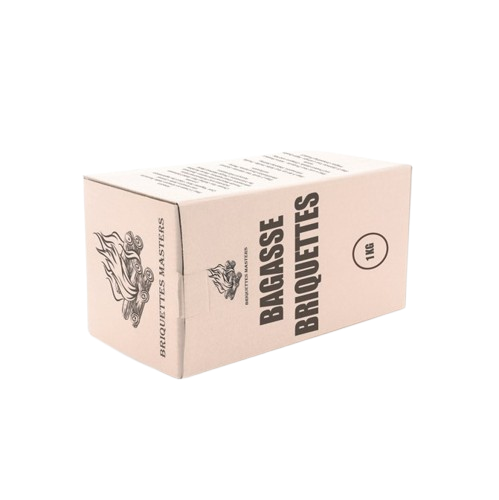
Sales & Marketing
- Local Markets: Rural & Semi -Urban Households.
- Commercial Establishments: Hotels, Restaurants & Other Commercial Kitchens.
- Industrial Sector: Industries Involved in Food Processing, Paper & Textiles.
- Agricultural Sector: Farmers use briquettes as an alternative fuel for various agricultural processes, such as running dryers for crops & another farm machinery.
- Power Plants: Power plants that operate on biomass might purchase briquettes as a fuel source. Main Power plants in Tamil Nadu- Ennore, Mettur I & II, North Chennai I & II, Tuticorin.
- Digital Marketing: E- commerce & Social Media
Ensuring Regulatory Compliance
Udhyam Registration
• Only Aadhar information for registration.
• PAN, GST details and turnover of enterprise will be taken automatically from Government database.
• PAN and GST numbers are mandatory to have if you want Udhyam Registration.
Trade License
• Getting application form from municipal office
• Proof of identity of the applicant
• Utility bills/rent/lease agreement/property tax receipt, PAN card
• Utility bills of the business premises, rental or lease agreement, property tax receipt of the business premises
• For self-owned premises, Documents such as sale deed or property tax receipt
• For rented premises: NOC from the owner, (BIC) business incorporation certificate.
GST Registration
• PAN card proprietor
• Proof of business registration.
• Proof of identity.
• Photographs.
• Address proof of persons in charge.
• Business's address proof- Electricity bill/ property tax receipt/rent agreement & NOC
• Current Bank Account details- Bank account statements.
• Board Resolution
• Aadhar card of the proprietor
• Cancelled cheque
Fire Department Clearance
- Application Form: Covering Letter, Ownership Documents, Occupancy Certificate
- Building Plan: Site Plan, Layout Plans, Fire Safety System Layout
- No Objection Certificate (NOC) from Fire Department
- Equipment and System Details
- Other Documents- Photograph of the building, Undertaking/Declaration
- Inspection Report
Setting Up WhatsApp Business & Instagram Accounts
1) WhatsApp
• Download WhatsApp Business App
• Enter your business mobile number
• Make sure it is a number that is not already registered with regular WhatsApp
• Enter the verification code to verify your number
• Enter your business name. (Note that once set, this name cannot be changed)
• Select the appropriate business category
• Add a profile picture that represents your business
2) Instagram
• Download the Instagram App
• Sign-up with your Email or mobile number
• Go to your profile by tapping on the profile icon at the bottom right
• Tap on the three lines ( ) at the top right corner
• Select Settings and Privacy
• Tap Account
• Select Switch to Professional Account
• Select Business Account
• Set Up Your Instagram Business Profile
Onboarding Amazon & Flipkart
1) Amazon
Step 1: Create an Amazon Seller Account
• Visit Amazon Seller Central
• Click “Register Now”, Start the registration process
• Choose Your Selling Plan: select individual or professional plans
• Provide required information- business information, E-mail address, phone number, tax information, charge method, bank account information.
Step 2: Verify Your Identity- Submit Documents, OTP Verification
Step 3: Set Up Your Seller Profile- Profile Information, Shipping Setting
Step 4: List Your Products- Add the Product Details, Category and Key words
Step 5: Optimize Your Listings- HD Images, Compelling Product Descriptions
2) Flipkart
Step 1: Register As A Seller
• Visit the Flipkart Seller Hub, Click on the "Start Selling" or "Register Now" button. Enter your phone number and verify it through OTP.
• Fill in basic details- Business name, E-mail address & other information.
Step 2: Provide Business Information
• Select the type of business entity you are registering as (Individual, LLP, Partnership, Proprietorship, Private Limited Company).
• Enter your business details- Business name, address, GSTIN.
Step 3: Complete KYC Verification- Upload Identity Proof & Address Proof
Step 4: Set Up Your Seller Profile- Profile Information, Product Description
Step 5: List Your Products- Upload Products Using Dashboard